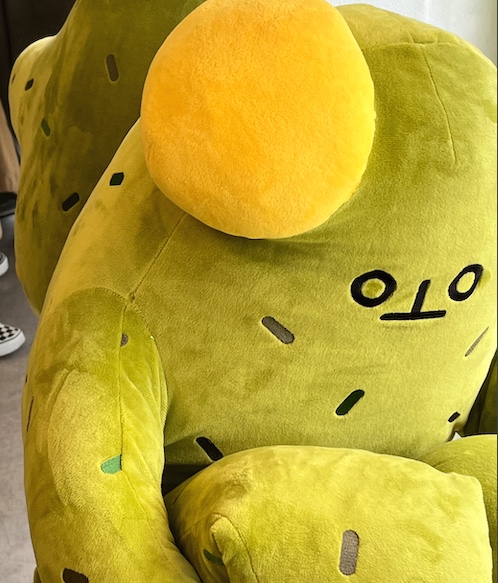목록DRF/OSOD (15)
현제의 현재이야기
 [OSOD] 회원가입 인증 이메일
[OSOD] 회원가입 인증 이메일
models.py #####################이메일 관련################################### EMAIL_BACKEND = 'django.core.mail.backends.smtp.EmailBackend' EMAIL_HOST = 'smtp.gmail.com' # 메일 호스트 서버 EMAIL_PORT = '587' # gmail과 통신하는 포트 EMAIL_HOST_USER = 'officialosod@gmail.com' # 발신할 이메일 EMAIL_HOST_PASSWORD = '' # 발신할 메일의 비밀번호 EMAIL_USE_TLS = True # TLS 보안 방법 DEFAULT_FROM_EMAIL = EMAIL_HOST_USER #URL_FRONT = 'http://*..
 [OSOD] dj-rest-auth custom + logout
[OSOD] dj-rest-auth custom + logout
| dj-rest-auth custom 기존에 nickname을 추가할 수 없었던 것을 고침 accounts/register { "email": "test@gmail.com", "password1": "leee1234", "password2": "leee1234", "nickname": "test" } result accounts/login { "email": "test@gmail.com", "password": "leee1234" } result 해결법 How to serialize custom user model and register new instances with Django REST Framework Most of the time, when you are building a real-world..
 [OSOD] dj-rest-auth + jwt 로그인
[OSOD] dj-rest-auth + jwt 로그인
pip install pip install djangorestframework pip install djangorestframework-simplejwt pip install django-allauth pip install dj-rest-auth settings.py INSTALLED_APPS = [ 'django.contrib.admin', 'django.contrib.auth', 'django.contrib.contenttypes', 'django.contrib.sessions', 'django.contrib.messages', 'django.contrib.staticfiles', 'rest_framework', 'accounts', 'writing', 'rest_framework_simplejwt...