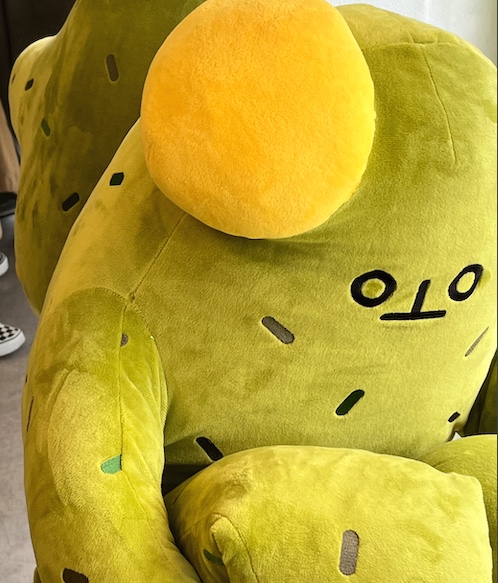현제의 현재이야기
[OSOD] Django Rest Framework + React Google social login 본문
전에 내가 구현했던 구글 로그인은 drf에서 구글로그인이 진행된 것이기에 혼자 구글로그인창 띄우고 구글로부터 인증을 받아 code를 받고, access token을 받고 북치고 장구치고 다했다.
그렇지만 react, 즉 프론트와의 연결을 시도하면 무수한 오류가 뜸과 더불어서 뭔가 잘 안됐다. 10시간가량 삽질한 결과.. react와 연동할 때는 auth_code 혹은 access_token 자체를 프론트엔드로부터 받아오는 작업을 했어야 됐다. 즉 프론트에서 구글 인증을 시도하고 거기에서 나오는 부산물만 백으로 넘겨서 서버 작업을 진행하는 것이다!
아무리 뒤져도 안나오길래 삽질을 오지게 한 결과.. 은근히 소셜 로그인은 access token만 받아오면 끝나는 간단한 문제여따..
우선 뭐 간단하게 Oauth 구글 계정 설정해주고, admin 들어가서 social provider로 등록을 해준다.
그리고냐서 기존의 코드에서 프론트로부터 access_token을 받아오기만 하면 끝...
class GetGoogleAccessView(APIView):
def post(self, request, *args, **kwargs):
access_token = request.data.get("access_token")
email_req = requests.get(f"https://www.googleapis.com/oauth2/v1/tokeninfo?access_token={access_token}")
email_req_status = email_req.status_code
if email_req_status != 200:
return Response({'err_msg': 'failed to get email'}, status=status.HTTP_400_BAD_REQUEST)
email_req_json = email_req.json()
email = email_req_json.get('email')
try:
user = User.objects.get(email=email)
social_user = SocialAccount.objects.get(user=user)
if social_user.provider != 'google':
return Response({'err_msg': 'no matching social type'}, status=status.HTTP_400_BAD_REQUEST)
if user.is_first:
user.is_first = False
user.save(update_fields=['is_first'])
data = {'access_token': access_token}
accept = requests.post(f"{BASE_URL}accounts/google/login/finish/", data=data)
accept_status = accept.status_code
if accept_status != 200:
return Response({'err_msg': 'failed to signin'}, status=accept_status)
accept_json = accept.json()
return Response(accept_json)
except User.DoesNotExist:
data = {'access_token': access_token}
accept = requests.post(f"{BASE_URL}accounts/google/login/finish/", data=data)
accept_status = accept.status_code
if accept_status != 200:
return Response({'err_msg': 'failed to signup'}, status=accept_status)
accept_json = accept.json()
return Response(accept_json)
except SocialAccount.DoesNotExist:
return JsonResponse({'err_msg': 'email exists but not social user'}, status=status.HTTP_400_BAD_REQUEST)- 여기에서 requests.post로 access_token을 날리는 엔드포인트의 뷰는 이것이다.
- 프론트에서부터 request.data.get으로 access_token 값을 얻어온다.
class GoogleLogin(SocialLoginView):
adapter_class = google_view.GoogleOAuth2Adapter
permission_classes = [AllowAny]- 내가 삽질한 이유가 바로 이 SocialLoginView이다. 왜냐하면 처음에 access token만 넣으면 반응이 없었기 때문이다. 무슨 말이냐 하면

- 여기서 Code를 받아야 한다길래 어마어마한 뻘짓을 하였다.
- 하지만 내가 이해를 잘못하고 있었다. code가 있어야 access_token이 나오는 것이지, token이 있어야 로그인이 진행된다는 것은 아니었다.
- 잘 해결되었으나.. 너무 한 곳에 매몰되지 말고 테스트 할 때도 잘 생각해서 신중히 해야겠다. 그냥 넘어가면 삽질 시간은 더 늘어날 뿐...
Urls.py
urlpatterns = [
# 회원가입
path('registration/', RegisterView.as_view(), name='rest_register'),
# 유효한 이메일이 유저에게 전달
re_path(r'^account-confirm-email/$', CustomVerifyEmailView.as_view(), name='account_email_verification_sent'),
# 유저가 클릭한 이메일(=링크) 확인
re_path(r'^account-confirm-email/(?P<key>[-:\w]+)/$', ReceiveConfirmEmailView.as_view(), name='account_confirm_email'),
]- 혹시 모르니 url도 첨부!
'DRF > OSOD' 카테고리의 다른 글
| [OSOD] 출시와 보완 기록 (0) | 2023.03.23 |
|---|---|
| [OSOD] 닉네임 중복 검사, Password Reset template (0) | 2023.03.07 |
| [OSOD] Non-serializer (0) | 2023.02.20 |
| [OSOD] DRF URL 파라미터 추출과 쿼리 파라미터 추출에 대한 고찰 (0) | 2023.02.19 |
| [OSOD] Timezone과 연속 학습 (0) | 2023.02.19 |
Comments